Wenicarity.co.in ads (fake) - Chrome, Firefox, IE, Edge
Wenicarity.co.in ads Removal Guide
What is Wenicarity.co.in ads?
Wenicarity.co.in is a website that shows misleading messages to promote malicious ads later
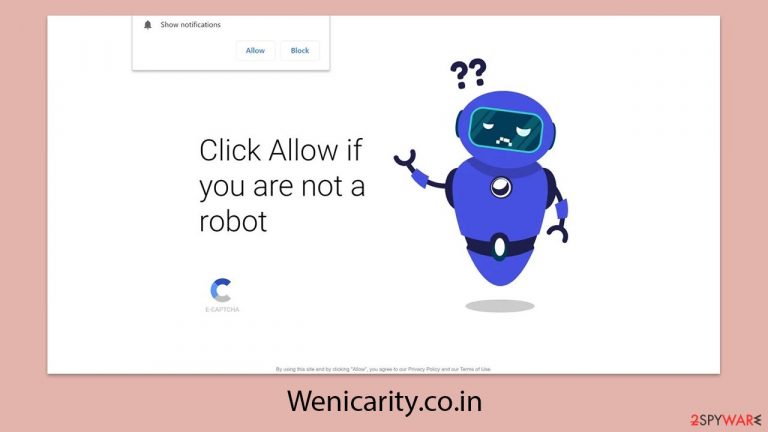
Wenicarity.co.in is a suspicious website run by clever scammers who use push notifications for their dishonest activities. The main aim of this site is to deceive users into subscribing to their intrusive push notifications, through which they send various types of data. These messages often appear as unexpected pop-ups on users' screens and usually consist of misleading advertisements. The deceptive content can include fake virus alerts, false giveaways, get-rich-quick schemes, and other phishing attempts, all designed to trick unsuspecting individuals.
We strongly advise caution when encountering pop-ups from Wenicarity.co.in, as they could lead to financial loss or the unintentional installation of harmful software on your device. This can happen without your explicit consent, making the danger even more severe. Avoiding any interaction with these pop-ups is crucial to protect your financial security and the safety of your computer systems.
To help you avoid such undesirable situations, we will outline simple steps to improve your protection against this online threat. These guidelines will also assist in identifying any existing infections in your system.
| Name | Wenicarity.co.in |
| Type | Push notifications, ads, pop-ups, scam |
| Distribution | Users allow push notifications after they click the “Allow” button within the prompt on the website |
| Symptoms | Pop-ups show up on a regular basis on the screen – these ads often include inappropriate, scam, phishing, or other similar content |
| Risks | You might suffer from monetary losses, install malware or potentially unwanted programs, or disclose sensitive data to cybercriminals |
| Termination | Access browser settings to stop intrusive push notifications. After that, make sure that your system is not infected with adware or malware – scan it with SpyHunter 5Combo Cleaner |
| Recovery | After the removal of PUPs and malware, we recommend scanning the system with FortectIntego to clean browser caches and fix virus damage automatically |
How people end up on suspicious sites
The internet is incredibly vast, making it challenging to control and eliminate online fraud entirely. Because of its constantly changing nature, scam websites like Wenicarity.co.in can appear at any time and attract numerous users quickly.
One of the significant factors enabling scammers is rogue advertising networks and poorly regulated websites. Sites that distribute pirated software, such as torrents, are well-known for their risky nature. These sites often contain infected torrent files, fake “Download” buttons, malicious ads, and other harmful content, which can lead users to phishing websites or infect their devices with malware, including ransomware.
Moreover, adware can also cause redirects to phishing sites. Adware is a deceptive type of software that runs in the background, creating various browsing problems. For example, it might display ads over everything else using a virtual layer or insert unwanted links into text. Consequently, while an infection is present, there are many ways users might end up on suspicious websites.
Tricks used by scammers
Users would never willingly sign up for push notifications from unsafe websites. To exploit this, scammers create phishing messages to trick users. One of the most common messages seen on websites like Wenicarity.co.in is:
- “Click Allow if you are not a robot”
Though the wording and background image might vary, the main idea remains the same: users are prompted to verify they are human. It's easy to see why people might fall for this on scam pages because such checks are a common part of browsing, like selecting the right photos or completing captchas.
In addition to this, users may encounter other prompts. They might be told that their browser is blocking a video, that they have won a valuable prize, or that they need to verify their age. Despite the varying messages and images, the push notification prompt always serves the same purpose. These tactics are frequently used by push notification scam websites and should be recognized and avoided immediately.
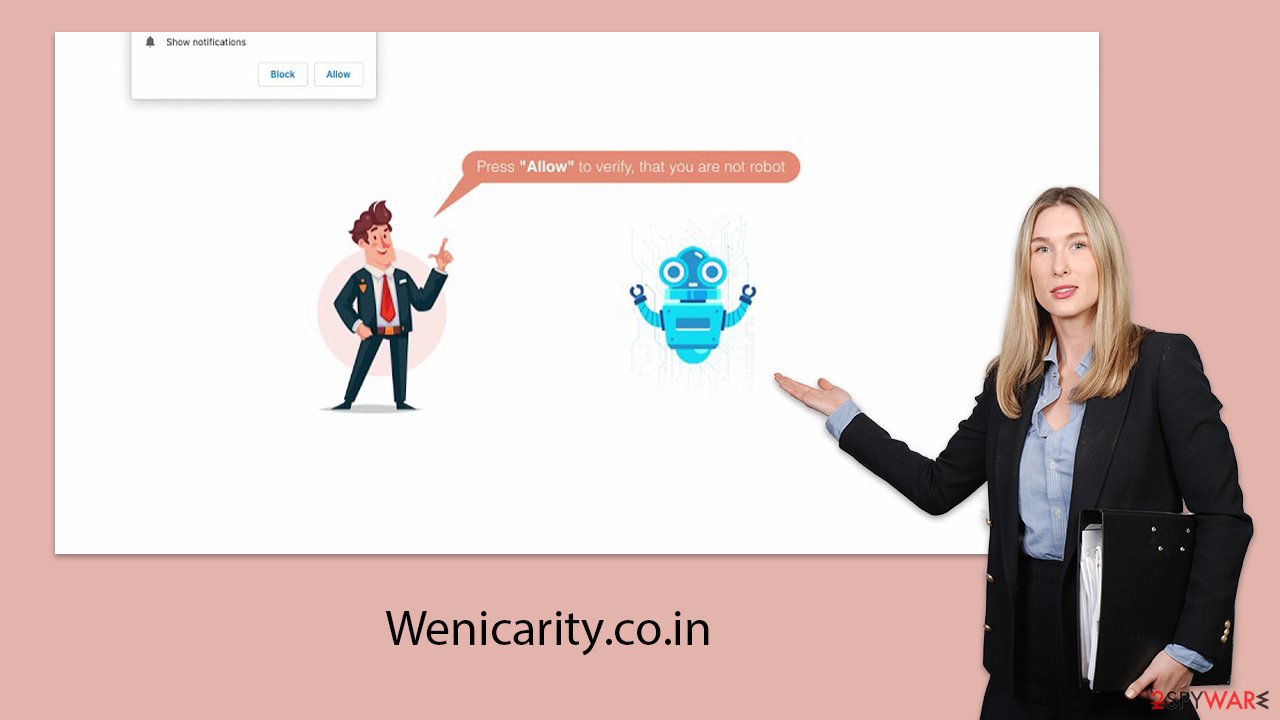
Remove Wenicarity.co.in ads and
Before you remove those annoying notifications, it's important to run a few basic system checks. Push notifications themselves aren't harmful unless you interact with them, but malicious infections can cause significant damage, leading to data theft, financial loss, or even identity fraud. To stay safe, ensure your systems are secure before dismissing those alerts.
To prevent malicious software from affecting your device, perform a full system scan using advanced anti-malware security apps like SpyHunter 5Combo Cleaner or Malwarebytes. These tools can detect and eliminate any harmful files or programs on your system. Additionally, using browser cleaning applications such as FortectIntego can help remove adware and its data trackers.
To get rid of Wenicarity.co.in ads, you need to access your browser settings and block the website's URL. Choose your preferred browser and follow these steps:
Google Chrome (desktop)
- Open the Google Chrome browser and go to Menu > Settings.
- Scroll down and click on Advanced.
- Locate the Privacy and security section and pick Site Settings > Notifications.
- Look at the Allow section and look for a suspicious URL.
- Click the three vertical dots next to it and pick Block. This should remove unwanted notifications from Google Chrome.

Google Chrome (Android)
- Open Google Chrome and tap on Settings (three vertical dots).
- Select Notifications.
- Scroll down to the Sites section.
- Locate the unwanted URL and toggle the button to the left (Off setting).

Mozilla Firefox
- Open Mozilla Firefox and go to Menu > Options.
- Click on Privacy & Security section.
- Under Permissions, you should be able to see Notifications. Click the Settings button next to it.
- In the Settings – Notification Permissions window, click on the drop-down menu by the URL in question.
- Select Block and then click on Save Changes. This should remove unwanted notifications from Mozilla Firefox.

MS Edge (Chromium)
- Open Microsoft Edge, and go to Settings.
- Select Site permissions.
- Go to Notifications on the right.
- Under Allow, you will find the unwanted entry.
- Click on More actions and select Block.

Safari
- Click on Safari > Preferences…
- Go to the Websites tab and, under General, select Notifications.
- Select the web address in question, click the drop-down menu and select Deny.

Internet Explorer
- Open Internet Explorer, and click on the Gear icon at the top-right of the window.
- Select Internet options and go to the Privacy tab.
- In the Pop-up Blocker section, click on Settings.

- Locate the web address in question under Allowed sites and pick Remove.
How to prevent from getting adware
Stream videos without limitations, no matter where you are
There are multiple parties that could find out almost anything about you by checking your online activity. While this is highly unlikely, advertisers and tech companies are constantly tracking you online. The first step to privacy should be a secure browser that focuses on tracker reduction to a minimum.
Even if you employ a secure browser, you will not be able to access websites that are restricted due to local government laws or other reasons. In other words, you may not be able to stream Disney+ or US-based Netflix in some countries. To bypass these restrictions, you can employ a powerful Private Internet Access VPN, which provides dedicated servers for torrenting and streaming, not slowing you down in the process.
Data backups are important – recover your lost files
Ransomware is one of the biggest threats to personal data. Once it is executed on a machine, it launches a sophisticated encryption algorithm that locks all your files, although it does not destroy them. The most common misconception is that anti-malware software can return files to their previous states. This is not true, however, and data remains locked after the malicious payload is deleted.
While regular data backups are the only secure method to recover your files after a ransomware attack, tools such as Data Recovery Pro can also be effective and restore at least some of your lost data.
