MegabyteExecute Mac virus (Free Instructions)
MegabyteExecute Mac virus Removal Guide
What is MegabyteExecute Mac virus?
MegabyteExecute – a malicious application that might insert additional unwanted software into your system
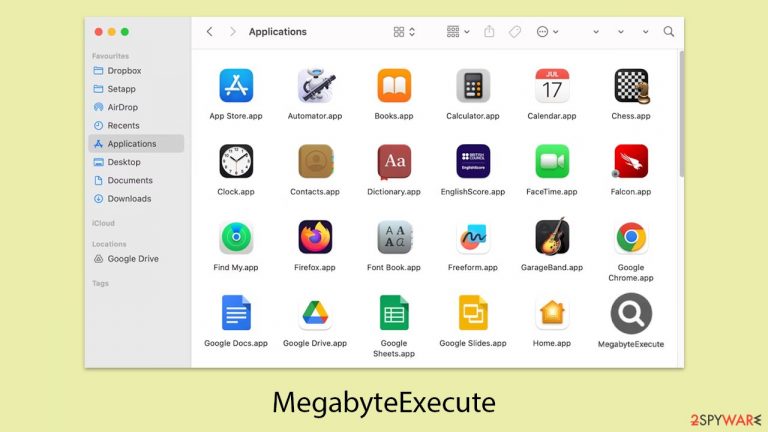
MegabyteExecute is a type of malicious software that has been spreading recently, specifically targeting Mac operating systems. This malware belongs to the extensive Adload family. Unlike some viruses, it does not propagate automatically; instead, users are deceived into installing it through various phishing tactics employed by its creators.
After being installed on a system, MegabyteExecute adds a browser extension to Safari, Chrome, Firefox, or other web browsers. This extension allows the malware to carry out its harmful activities, such as altering the homepage, new tab, search provider, and other settings, which can vary depending on the version.
These changes enable the virus to promote sponsored links and advertisements, generating revenue for its developers. Additionally, the extension collects various personal information, including credit card and account details.
The impact of MegabyteExecute can be quite significant due to the multiple changes it makes to the system and the components it adds. For instance, it might install additional harmful software without the user's consent. It is highly recommended to remove MegabyteExecute immediately, as it poses a serious threat to both your personal information and the security of your computer as long as it remains active on your Mac.
| Name | MegabyteExecute |
| Type | Mac virus, adware, browser hijacker |
| Malware family | Adload |
| Distribution | Installed via fake Flash Player updates or cracked software installers |
| Symptoms | Installs an extension to the browser that can not be deleted easily; changes homepage/new tab to Safe Finder, Akamaihd, or something else; redirects lead to potentially malicious or scam sites, promotes suspicious software, etc. |
| Removal | Eliminating this Mac virus manually can be complicated if you do not have experience. The most effective way to remove it is with a professional security tool that can scan your system to delete every related file |
| Other tips | After you terminate the infection with all its associated components, we recommend you also scan your device with FortectIntego to clean your browsers and other leftover files from the virus |
The spreading mechanisms
The spread of the MegabyteExecute virus relies heavily on two deceptive methods: fake Flash Player updates and malware-infested installers from unofficial sources.
Historically, Flash Player updates have been a common disguise for malware, and MegabyteExecute exploits this method effectively. Cybercriminals create convincing pop-up alerts on websites, making users believe that their Flash Player is outdated and needs an immediate update.
When users respond to these prompts, they end up downloading the MegabyteExecute virus instead of a legitimate update. This tactic takes advantage of users' trust in regular software updates, making it a highly effective method for distributing malware.
Downloading software from unofficial sources, like torrent sites, greatly increases the risk of encountering installers packed with malware. These unauthorized channels lack the rigorous security checks found in official app stores or from reputable software distributors, making them hotbeds for threats.
Malicious actors often bundle desired software with hidden malicious programs. As users try to install the software they want, they unknowingly introduce the MegabyteExecute virus into their Macs.
Tips to avoid future infection:
- official updates only. dismiss pop-ups urging software updates. always visit the official website of the software provider to verify and obtain updates.
- vet your sources. refrain from downloading software from unverified, unofficial platforms, especially torrents.
- install a reliable antivirus. equip your Mac with a reputable antivirus solution to detect and ward off potential threats. we recommend using SpyHunter 5Combo Cleaner or Malwarebytes.
- be skeptical. exercise caution with unexpected prompts or offers, even if they seem legitimate at first glance.
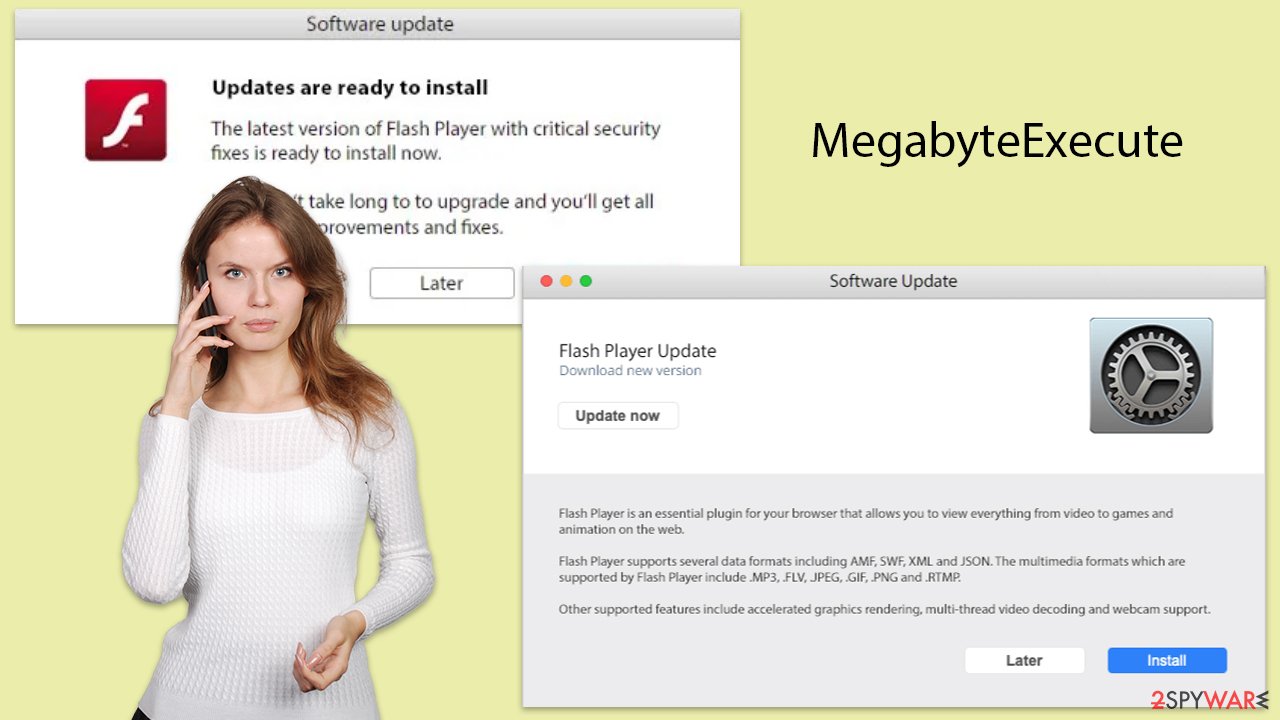
Malicious traits of the MegabyteExecute Mac virus
The belief that Macs are immune to malware has waned with the growth of Apple's operating systems and the corresponding rise in cyberattacks. While Macs may be less vulnerable to certain types of malware, such as rootkits or ransomware, adware like MegabyteExecute remains a significant concern.
MegabyteExecute, part of the Adload malware family, has been infiltrating Mac systems for years. It is recognizable by its distinctive icon: a magnifying glass set against backgrounds of blue, teal, green, or gray. An application or extension displaying this icon indicates an infection by this specific Adload variant.
Different versions of this malware may vary in their behavior or distribution methods, but the developers continually refine their evasion techniques. Notably, when users unknowingly grant access by entering their Apple ID during installation, the malware quickly employs AppleScript. This tactic bypasses essential Mac security features like Gatekeeper and XProtect, making them ineffective against the threat.
Once it gains elevated system permissions, the malware integrates its extension into popular browsers such as Safari, effectively taking control. With this control, MegabyteExecute can monitor and collect various personal information entered into the browser, directly threatening users' data security and privacy.
Removal of malware
Versions of MegabyteExecute are known for their straightforward yet effective methods of infiltration and persistence. Users are often tricked into installing the malware by entering their Apple ID before installation, which grants it elevated privileges. Once this access is obtained, the virus bypasses built-in Apple defenses like XProtect and Gatekeeper, allowing it to operate without interruption.
The malware installs several components on the system to ensure its functionality. For instance, it adds new Login items to ensure that it runs automatically whenever the system is booted. Additionally, PLIST files and other components are used to maintain the malware's configuration, preventing any changes to the settings imposed by the virus.
Because of these persistent techniques, it is strongly recommended to remove MegabyteExecute using SpyHunter 5Combo Cleaner, Malwarebytes, or other robust security software. Even with these tools, it is advisable to check the system thoroughly to ensure complete removal.
The first task is to make sure that background processes are terminated.
- Open the Applications folder and go to Utilities
- Double-click the Activity Monitor and shut down all the suspicious processes.
- From the menu bar, select Go > Applications.
- In the Applications folder, look for all related entries.

- Click on the app and drag it to Trash (or right-click and pick Move to Trash)
Your next target is the Login Items and Profiles created by the virus. These components might ensure persistence if not removed properly:
- Go to Preferences and pick Accounts
- Click Login items and delete everything suspicious
- Next, pick System Preferences > Users & Groups
- Find Profiles and remove unwanted profiles from the list.
The PLIST files are small config files, also known as “Properly list.” They hold various user settings and hold information about certain applications. To remove the virus, you should find the related PLIST files and delete them as follows:
- Select Go > Go to Folder.
- Enter /Library/Application Support and click Go or press Enter.
- In the Application Support folder, look for any dubious entries and then delete them.
- Now enter /Library/LaunchAgents and /Library/LaunchDaemons folders the same way and terminate all the related .plist files.

Take care of Safari or another browser
If you don't remove cookies and other trackers from your browser, third parties can keep tracking your activities. Therefore, it is crucial to ensure these items are cleared from your system once the MegabyteExecute adware is removed from your device. The easiest way to achieve this is by using a powerful maintenance tool like FortectIntego, but it can also be done manually. If you haven't yet deleted the browser extension (when using manual removal), please do that first.
Safari
- Click Safari > Preferences…
- In the new window, pick Extensions.
- Select the unwanted extension and select Uninstall.

Google Chrome
- Open Google Chrome, click on the Menu (three vertical dots at the top-right corner) and select More tools > Extensions.
- In the newly opened window, you will see all the installed extensions. Uninstall all the suspicious plugins that might be related to the unwanted program by clicking Remove.

Clear cookies and other web data from your browsers:
Safari
- Click Safari > Clear History…
- From the drop-down menu under Clear, pick all history.
- Confirm with Clear History.

Google Chrome
- Click on Menu and pick Settings.
- Under Privacy and security, select Clear browsing data.
- Select Browsing history, Cookies and other site data, as well as Cached images and files.
- Click Clear data.

In some cases, resetting the browser is the best choice once all adware is deleted from your Mac:
Safari
- Click Safari > Preferences…
- Go to the Advanced tab.
- Tick the Show Develop menu in the menu bar.
- From the menu bar, click Develop, and then select Empty Caches.

Google Chrome
- Click on Menu and select Settings.
- In the Settings, scroll down and click Advanced.
- Scroll down and locate Reset and clean up section.
- Now click Restore settings to their original defaults.
- Confirm with Reset settings.

How to prevent from getting adware
Do not let government spy on you
The government has many issues in regards to tracking users' data and spying on citizens, so you should take this into consideration and learn more about shady information gathering practices. Avoid any unwanted government tracking or spying by going totally anonymous on the internet.
You can choose a different location when you go online and access any material you want without particular content restrictions. You can easily enjoy internet connection without any risks of being hacked by using Private Internet Access VPN.
Control the information that can be accessed by government any other unwanted party and surf online without being spied on. Even if you are not involved in illegal activities or trust your selection of services, platforms, be suspicious for your own security and take precautionary measures by using the VPN service.
Backup files for the later use, in case of the malware attack
Computer users can suffer from data losses due to cyber infections or their own faulty doings. Ransomware can encrypt and hold files hostage, while unforeseen power cuts might cause a loss of important documents. If you have proper up-to-date backups, you can easily recover after such an incident and get back to work. It is also equally important to update backups on a regular basis so that the newest information remains intact – you can set this process to be performed automatically.
When you have the previous version of every important document or project you can avoid frustration and breakdowns. It comes in handy when malware strikes out of nowhere. Use Data Recovery Pro for the data restoration process.
